Simple way to track your lost phone using google
Simple way to track your lost phone using google
This article is targeted at android user and it’s aimed at providing step by step how one can track ones lost phone using google ‘find my device’
If you have an Android device, then you can take the assistance of the Find my Device feature to locate it. It is developed by Google and can help us track the lost Android phone remotely. Whenever I wish to track my lost phone, this is the first thing that I do. To learn how to find a lost android phone, follow these steps:
1. Go to Play Store and download the “Find my Device” app on your device.

2. Alternatively, you can also go to your device Settings > Security and turn on the option of “Remotely locate this device”.

3. Now, whenever you wish to locate your device, go to Google’s Find my Device website (https://www.google.com/android/find?did) and log in to the Google account that is linked to the device.
4. Select the device that you wish to track. The interface will automatically locate it for you.
5. You can zoom in to get the exact location of the device. From here, you can also ring, lock, or wipe the device remotely.
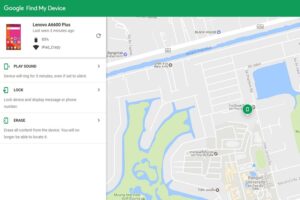
famisafe.wondershare.com
TRENDING SONGS
 Ahmad Yerima: Naval Officer to Face No Sanctions After Clash with Wike – Matawalle
Ahmad Yerima: Naval Officer to Face No Sanctions After Clash with Wike – Matawalle
 Trending Video: Muslim Man Joins Wife in Hallelujah Challenge ‘Dress Like Your Miracle’ Night
Trending Video: Muslim Man Joins Wife in Hallelujah Challenge ‘Dress Like Your Miracle’ Night
 Woman Seeks Advice as Late Brother’s Wife Refuses to Mourn Him Following His Death With Alleged Mistress
Woman Seeks Advice as Late Brother’s Wife Refuses to Mourn Him Following His Death With Alleged Mistress
 Nobody Cares About Fine Girls In The UK, I Miss Nigeria — Nigerian Lady Laments
Nobody Cares About Fine Girls In The UK, I Miss Nigeria — Nigerian Lady Laments
 Wedding Called Off: How Lady Cancels Wedding After Finding Out Finance’s Affairs With Her Bestie
Wedding Called Off: How Lady Cancels Wedding After Finding Out Finance’s Affairs With Her Bestie
 Heartbreak in Ikeja: Lady Weeps After Fufu Found in New Phone Package
Heartbreak in Ikeja: Lady Weeps After Fufu Found in New Phone Package
 Twist of Fate: Man Who Questioned Phyna’s ₦1Billion Demand Mourns Brother in Dangote Truck Crash
Twist of Fate: Man Who Questioned Phyna’s ₦1Billion Demand Mourns Brother in Dangote Truck Crash
 Tragedy in Enugu: Dangote Truck Claims Lives of Family of Five
Tragedy in Enugu: Dangote Truck Claims Lives of Family of Five
 Bangkok Crackdown: Nigerian-Thai Couple in Police Net Over Drug Trafficking
Bangkok Crackdown: Nigerian-Thai Couple in Police Net Over Drug Trafficking
 Family Rift: Reno Omokri’s Ex-Wife Says He Deserted Their Special Needs Son
Family Rift: Reno Omokri’s Ex-Wife Says He Deserted Their Special Needs Son
Share this post with your friends on ![]()













